Tableau Dimensions Continuous or discrete fields
he thought that blue represents dimensions and green represents measures is the most common myth in Tableau. It’s easy to understand why because, by default, dimensions are categorized as discrete variables, and thus have a small blue icon in front of them in the dimensions shelf. Measures are categorized as continuous variables, so they are prefaced with a green icon in the measures shelf.
I assure you that the color-coding identifies discrete vs. continuous fields and not dimensions vs. measures. Measures can actually be used as discrete fields or continuous fields, and the same is true for some dimensions, such as dates.
Use Continuous dates for filters only and not as dimensions and Tableau cannot role it up for monthly or yearly continuous view.
Use discrete dates for dimensions.
Discrete fields draw headers; continuous fields draw axes
Discrete fields can be sorted; continuous fields cannot
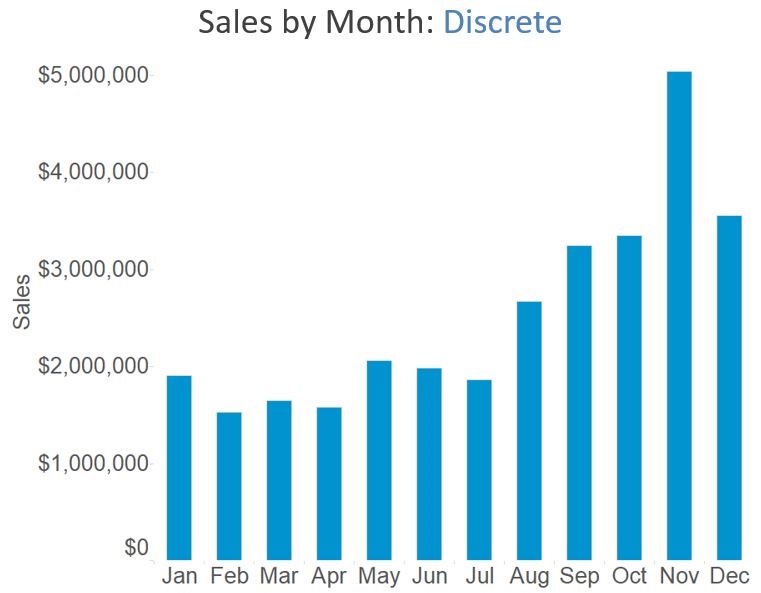

Comments
Post a Comment